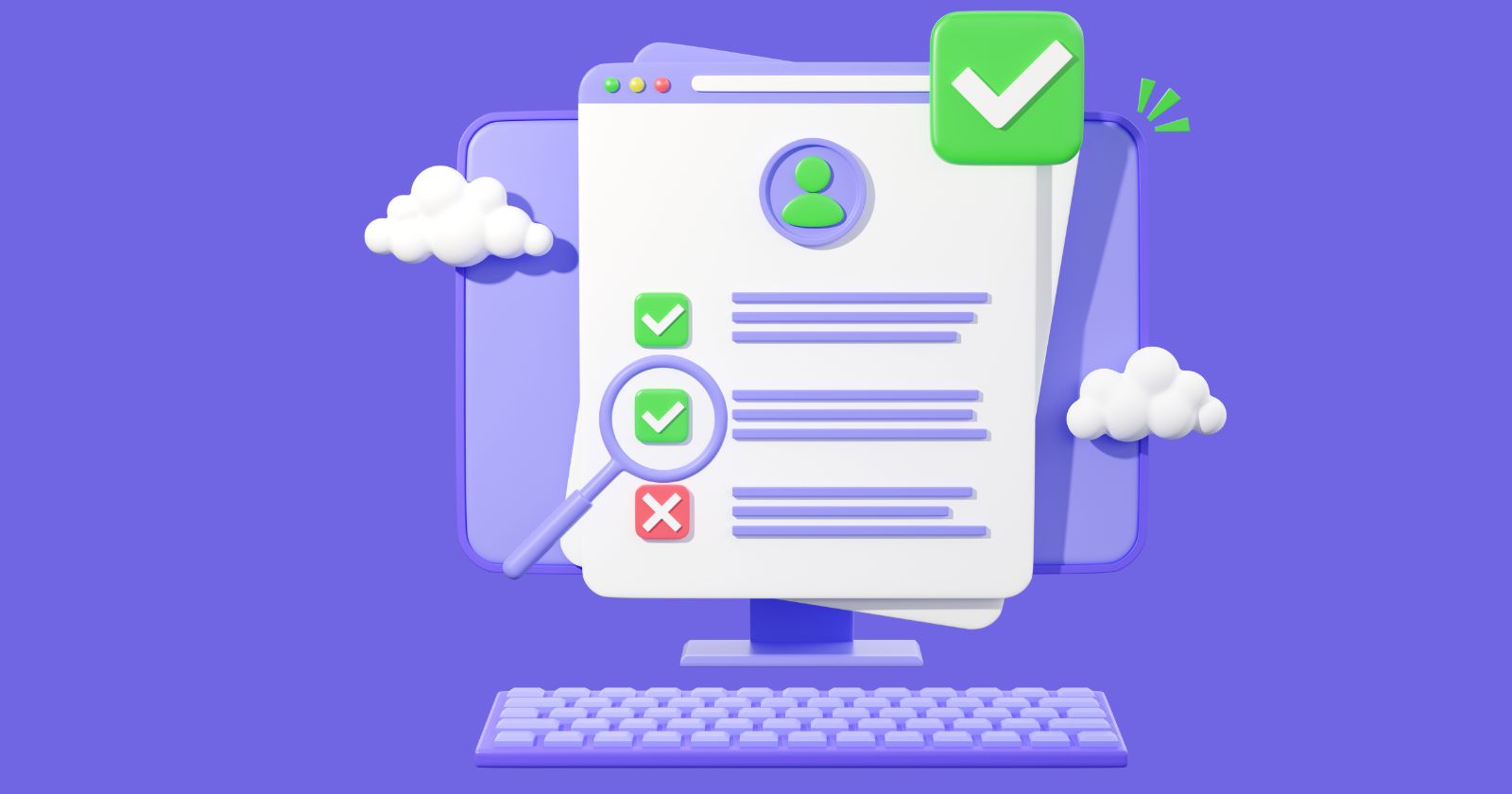Data Recovery software is the best solution for recovering lost data from your device due to any miss-happing like hard drive failure, virus attack, accidental deleting of data, and so on. Data loss is a very horrible incident in the digital world with combined bad effects for multiple users. You can avoid the unnecessary stress of struggling to get back the deleted data using the best data recovery software. It will restore most of your data.
The software supporting multiple file formats like PNG, RTF, PDF, HTML, JPG, MP3, etc enables you to get back your several types of files; videos, photos, and much more. When a file is deleted, it moves to the recycle bin and then from recycle bin also. The data recovery software will not be able to recover the data if it was overwritten by another file.
How to Recover Files on your PC through data recovery software
Multiple data recovery software is available with free as well as paid versions. It is difficult to select one with positive features. Here we arrange a list of the best data recovery software for you to select and use for recovering deleted files easily.?
1. Stellar Data Recovery
2. Advanced Disk Recovery
3. AnyRecover
4. iBeesoft
5. PhotoRec
6. Wondershare Recoverit
7. Tenorshare 4DDiG Data Recovery?
8. R-Studio Data Recovery Software
9. TestDisk
10. PC Inspector File Recovery
Jumps To:
AnyRecover
AnyRecover is the best utility for recovering deleted files. It is available in both free as well as pro versions and supports multiple devices to recover lost data. Recover your data within a few clicks with the capability of supporting 1000 file types; videos, photos, documents, archives, and much more.
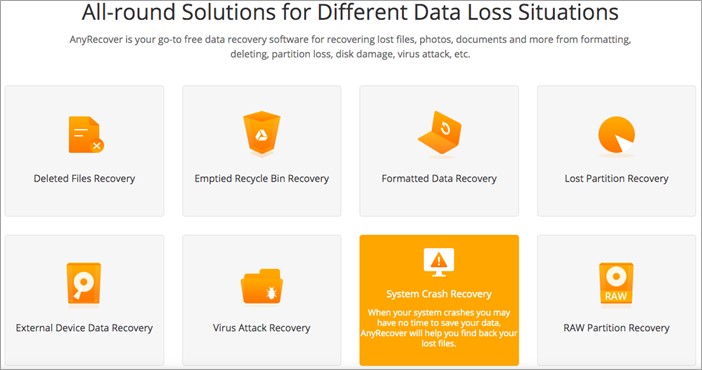
AnyRecover Features
- Perform multiple recovery situations like recover your emptied recycle bin, recover lost partition, USB or any other external data recovery, and raw partition recovery.
- It uses unique algorithms for fast with pause and resumes option for the process. You can take a preview before recovering the content.
- File Filter feature enables you to find the required file by its type and date.
- Recover your deleted data at home securely and protected from any rewritable storage.
- It is freeware and also available in pro version with $49.95 and Business with $499.95 for lifetime license.
Website: https://www.anyrecover.com/
iBeesoft
iBeesoft is the best solution to recover lost data while presenting separate versions for Windows, Mac, and iPhone. It can recover data from hard drives, flash drives, and iPhones respectively. The simple, easy-to-use, freeware utility enables you to recover around 2GB of storage.

iBeesoft Features
- It turns off the TRIM function which works by default for clearing the deleted files from system permanently and increases the capability of recovering data.
- It can recover data from any type of device; Mac, PC, hard drives, Memory Cards, Digital Camera, External Hard drives, USB Flash Drives, etc.
- It supports 1000 types of files like videos, audios, photos, documents, archives, etc.
- It offers pause, resume, and review options.
- It can?t restore file to original folder, you need to select any manually.
- You can search easily your required lost data as the app is including with instant search option. Just insert the column headings of the lost file, group of file type, and you will detail about everything.
- It offers multiple subscription plans for you.
Website: https://www.ibeesoft.com/data-recovery-software/data-recovery.html
Advanced Disk Recovery
Advanced Disk Recovery is a one-stop solution with a user-friendly interface that scans the Windows systems within a few clicks. The 100% secure and simple tool retrieves data without overwriting the original content. It is not compatible with Mac.
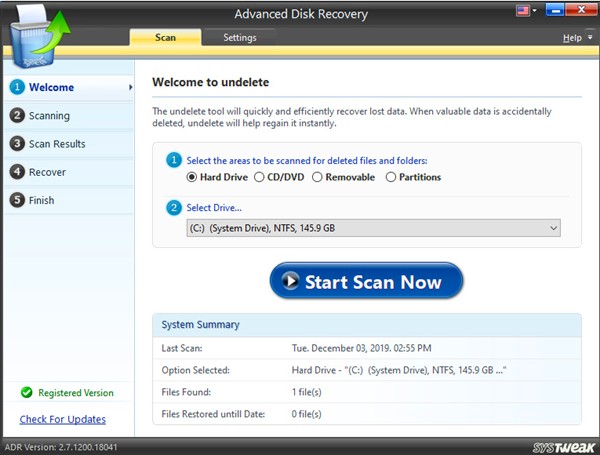
Advanced Disk Recovery Features
- It offers two types of Scanning processes; Deep Scan for finding the hard to find files and Quick scan is for finding the data quickly.
- It uses the filters enables you to locate the data on the basis of date, size, and time.
- It completes the scanning process using the advanced algorithm.
- It is compatible with all types of Windows 10, 8, 8.1, 7, XP, both 32-bit and 64-bit.
- It supports external devices, SSD card, laptop, mobile phone, hard drive while providing the compatibility with all file formats.
- It is available for $69.95 per year with 60-days money back guarantee.
Website: https://www.systweak.com/advanced-disk-recovery
PhotoRec
PhotoRec is open-source software for recovering data from any type of operating system; Windows, DOS, Linux, FreeBSD, Sun Solaris, and Mac OS. It works with Read-only mode to recover data safely. The freeware tool supports 300 file formats and can recover even severely damaged or reformatted data.
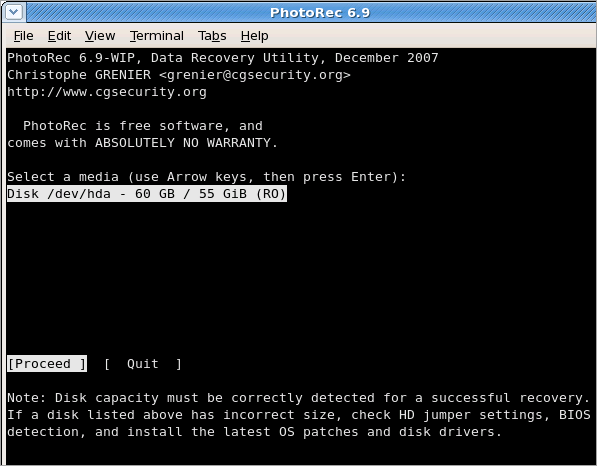
PhotoRec Features
- You can recover data like videos, photos, documents, etc from hard drives, flash drives, digital cameras, and so on.
- The command-line app with graphical user interface has been controlled by keyboard.
- It is compatible with hard drives and CD-ROMs while supporting 300 file format families and 480 extensions.
- It is free of cost.
Website: https://www.cgsecurity.org/wiki/PhotoRec
Stellar Data Recovery
Stellar Data Recovery is a full-featured tool with several editions that offer 24/7 support. It offers multiple recovery processes like Data Recovery, Photo Recovery, iPhone Recovery, and Video Repair while working with PCs, laptops, smartphones, portable devices, SSDs, and servers.
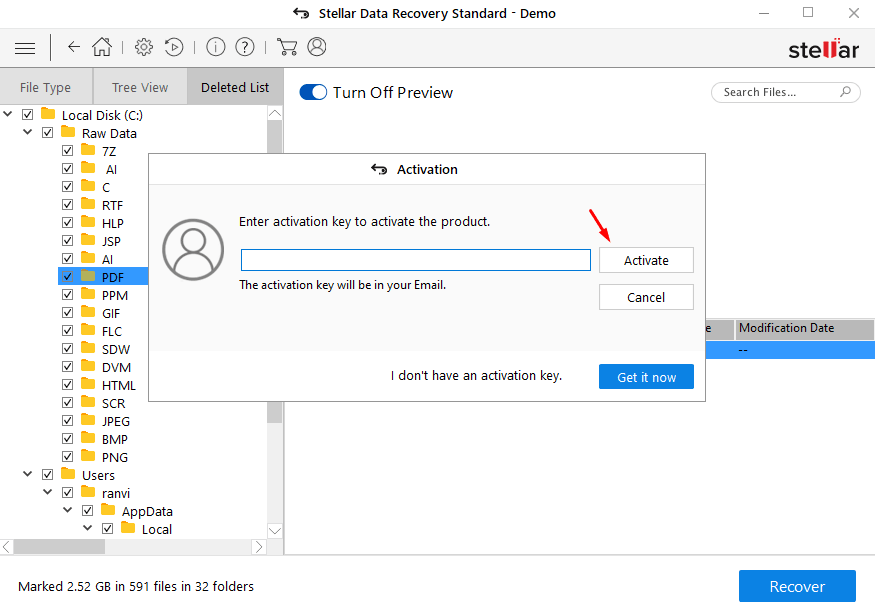
Stellar Data Recovery Features
- Three steps process is very easy and simple. You just select storage device, scan the file type, and save your recovered data.
- It can work with DSLR, drone, digicam, surveillance camera, and mobile phones.
- You can recover your deleted photos, videos, contacts, messages, calendars, and call history from your iPhone and iPad.
- The app offers free services for its users, and multiple pro plans with one month money back guarantee.
- Protect your damaged or crashed devices by creating the sector-by-sector disk image.
- You can create Email Repair, Data Recovery, Database Repair, and File Repair with the help of this amazing tool.
- It can work with large storage devices with more than 6TB in size.
Website: https://www.stellarinfo.com/
Wondershare Recoverit
Wondershare Recoverit is a professional and stylish tool with a white and grey background that offers multiple recovery processes from all digital devices. The budget-friendly tool enables you to retrieve all sorts of content from PC, Mac, Tablet, mobile phone, and so on.
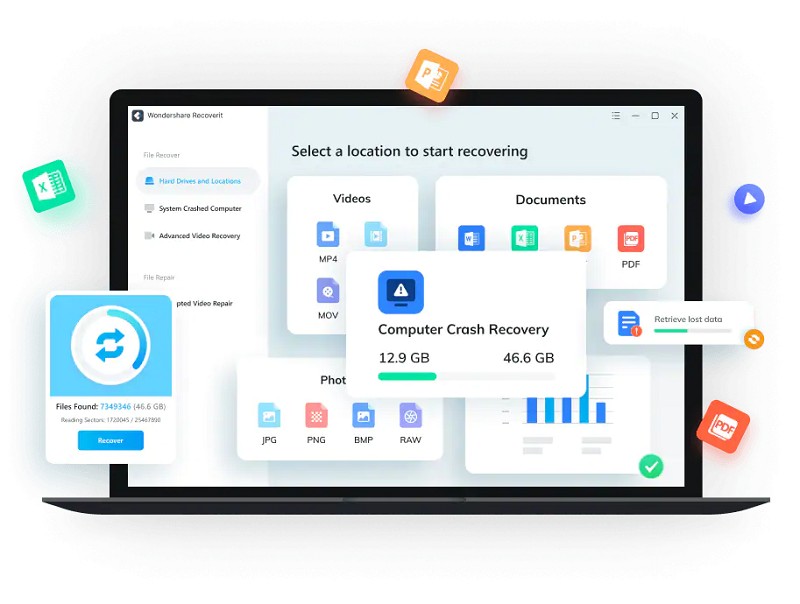
Wondershare Recoverit Features
- The safe and secure tool works without interfering into your other activities, but it can slowdown the speed of your system by using a large amount of reading and writing of disc.
- It was developed in 2003 and used by five million users can rescue data even from a crashed PC.
- It supports multiple formats; 1000+ file formats like NTFS, FAT, HFS+, APFS, etc, 2000+ storage devices like hard drive, USB flash drive, SSD, external hard disk, pen drive, floppy disk, action camera, drone camera, dashcam, camcorder, video player, music player, etc.
- The program offers subscription plans; Teams & Business, and Students and Teachers. It is available for small teams $139.95 less than 5 PCs per year, Quote for medium to large size teams. Individual plan is for $59.95 per year with 7-days money back guarantee.
- The tool is available for free also.
Website: https://recoverit.wondershare.com/
Tenorshare 4DDiG Data Recovery
Tenorshare 4DDiG data recovery is used to recover lost data in multiple scenarios like formatting, deletion, and so on. It recovers iPhone lost content and enables you to recover data from iOS devices while extracting iTunes backup or directly and even restore data synced with iCloud.
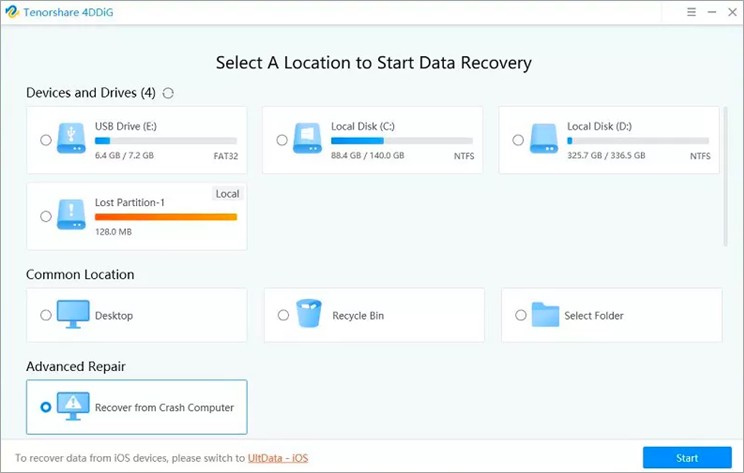
Tenorshare 4DDiG Data Recovery Features
- It can recover data from any type of unbootable or crashed operating system while supporting multiple file types like photos, documents, videos, etc.
- It supports multiple social media backup like Whatsapp, LINE, Kik, Viber, WeChat Backup $ Restore.
- 100% secure solution with three clicks from any type of device like Flash Drives, Hard Drives, Digital Cameras, SSD cards, and so on.
- It offers three subscription plans; $55.95 for one month, $59.95 for one year, $69.95 lifetime with one month money back guarantee. These plans are for Mac users.
- The subscription plans for Windows are; $45.95 for one month, $49.95 for one year, and $59.95 lifetime with one month guarantee.
Website: https://4ddig.tenorshare.com/
R-Studio Data Recovery Software
R-Studio data recovery software is a comprehensive tool with compatibility of all digital devices that can recover the lost or accidentally deleted data. The high-quality, smooth, and deployable tool performs data recovery operations on both large and small levels.
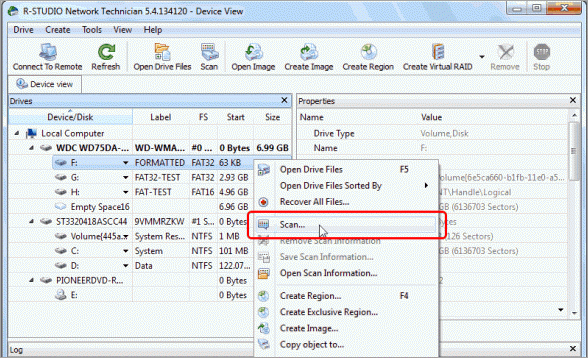
R-Studio Data Recovery Software Features
- You can the capability of the tool in the Demo mode. But for the purpose you need to get the registration key of the tool by registering yourself, or you can create an image of partition of lost files on any additional part of hard drive, because it may be overwritten by Windows OS.
- It uses advanced algorithms for recovering data from disks, flash drives, unbootable or even corrupted disks, servers, and internet.
- You can view the copy of any operation in the Drive panel? as the program supports the dynamic disk and RAID drives.
- Recover your zipped and view as well as editing of files and file system is possible with the software.
- The professional and power users can avail the Technician package. with advanced features like forensic mode, data recovery over internet, R-Studio portable and unrestricted bootable disc. It offers an exclusive license for the Windows, Macintosh, and Linux versions.
- It offers a free plan but it is not more effective. You need to purchase any of its paid version according to your needs.
Website: https://www.r-studio.com/data-recovery-software/
TestDisk
TestDisk is the partner of PhotoRec. The program recovers the lost data and converts the non-bootable device into a bootable disk. It is designed with arrangements of functions in the DOS Windows with a command-line panel.
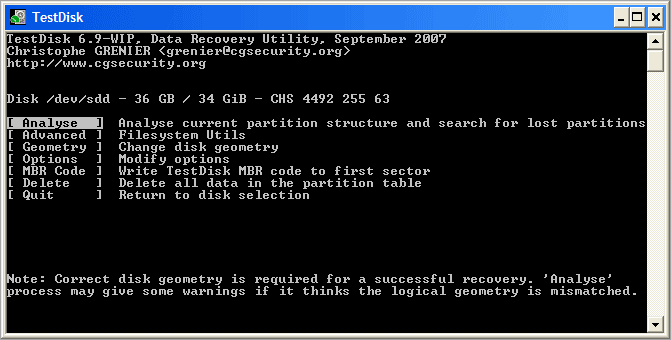
TestDisk Features
- The cross-platform enables you to get back the partitions and lost files within few seconds.
- The freeware and open-source program with command-line interface can be used by the users with technical skill.
- You can with some skill can recover the partitions, fix partition tables, and rebuild the booting process.
Website: https://www.cgsecurity.org/wiki/TestDisk
PC Inspector File Recovery
PC Inspector File Recovery is a freeware program along with multiple functions recovers lost and corrupted files for your PC. It can recover the files without the availability of header entry and share them within a network drive. The function is useful for office work or such settings affected by viruses.

PC Inspector File Recovery Features
- It supports multiple formats including with ARJ, AVI, BMP, CDR, DOC, DXF, DBF, XLS, EXE, GIF, HLP, HTML, HTM, JPG, LZH, MID, MOV, MP3, PDF, PNG, RTF, TAR, TIF, WAV or ZIP.
- A complete guideline is available for assisting you step-by-step recovering lost files.
- It can place files in correct file structure, save data in the cloud.
- The support for several file systems like FAT 12/16/32 & NTFS and multiple languages make the software quiet easy and reliable.
- The program is capable of saving partitions even in case of removing the directory listing.
Website: https://pcinspector.deindex.html/?language=1
Undelete 360
Undelete 360 with an advanced algorithm browse, search, and recover files that are unintentionally removed from your PC or other such devices. You can recover photos from your digital camera, or other data from hard drives, floppy drives, portable devices, and so on. You can recover both files and folders.
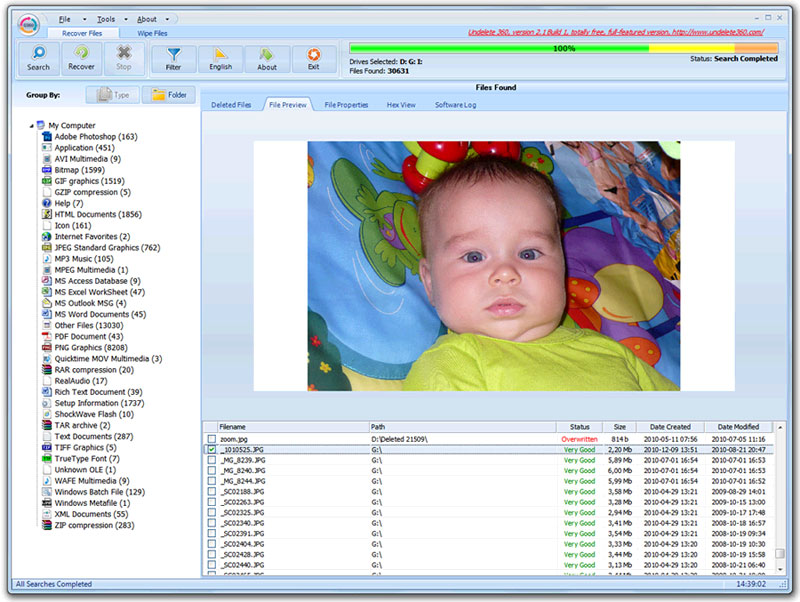
Undelete 360 Features
- Recovers deleted files from your command-line and the files that are created as well as deleted by certain apps.
- You can scan the drive that is a part of the PC or connected through any portable device like USB.
- Just press Shift+Delete keys for recovering the permanently deleted files.
- Create a group according the location of files and folders. This filter specifically useful for making the search of location of photos, music, Word documents, etc easy and simple.
- The software offers free services to its users.
Website: https://undelete360.com/
FonePaw Data Recovery
FonePaw data recovery is a comprehensive and professional tool for users of both Windows and Mac. The quick and deep scanning enables you to retrieve deleted data like photos, documents, videos, audio, emails, and much more from all types of digital devices.
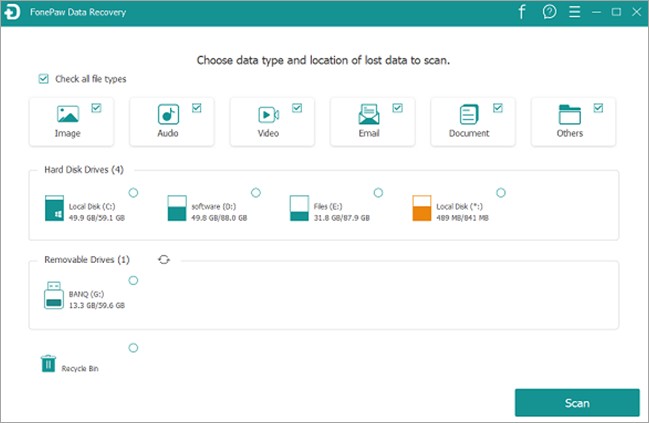
FonePaw Data Recovery Features
- Extract your deleted data from SD card, CF card, MMC card, XD card, and SDHC card.
- You can take a preview before taking back of your lost files.
- The Quick and Deep scanning process gives you a thorough details about the files and folders.
- It is compatible with all types of Windows with 32-bit and 64-bit, and Mac 10.15.
- The program offers a free trial with pro versions. You can avail $39.95 lifetime and $79.95 for family license.
Website: https://www.fonepaw.com/data-recovery/
EaseUS Data Recovery Software
EaseUS recover software with several fast functionalities; recover unintentionally deleted files, recover formatting, virus attack, damage or corrupted hard drive, OS crashing recovery, lost partition recovery, and RAW partition recovery. It recovers data from all types of digital devices like Windows, Mac, portable devices, digital cameras, video players, and so on.
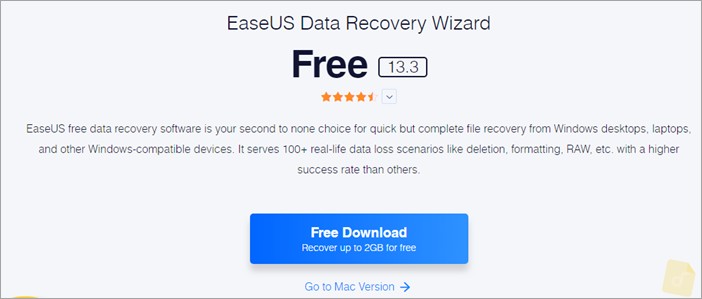
EaseUS Data Recovery Software Features
- Easy-to-use interface has the capability of saving the scanning and resume from there anytime you want.
- Auto-mode is available for finding the files with a preview option ?File Preview? window, where you can view the detailed results of the scanning process.
- It supports 1000 file types and file systems like FAT, exFAT, NTFS5, ext2/ext3, HFS+, and ReFS.
- It requires minimum 32MB storage space with 128 RAM, Windows XP, or Windows Server 2003.
- It offers a free version with capability of recovering up to 2GB of deleted data.
- You can avail Pro version with $69.95 per month , Pro+WinPE $99.90 per month
- You can avail for Mac $89.95 per month.
Website: https://www.easeus-software.com/
Disk Drill
Disk Drill is one of the most exceptional software to get back all of your deleted data, no matter by mistake or cashing of hard OS. The intuitive interface with improved functionality enables you to recover archived, hidden, compressed, and encrypted files.

Disk Drill Features
- The powerful and sophisticated algorithms are capable of indentifying as well as reconstructing multiple file formats including with audio/video formats, photo formats, and documents formats, etc.
- The free version can recover the 500MB file along with accessing to other data protection tools.
- Take a preview before starting the recovering of the content.
- It can help you to map. the reformatted or lost partition for recovering the file easily.
- The pro plan for Windows; pro $89 and Enterprise with $199 and for Mac; Pro $89 and Enterprise with $399.
Website: https://www.cleverfiles.com/
Aiseesoft
Aiseesoft is the best solution for recovering the lost data including deleted or formatted photos, videos, and audios from all types of digital devices like PC, hard drive, laptop, SSD, USB, digital camera, and memory card. Get rid of any type of accidental situation like crashing or damaging of your OS, formatting, etc.
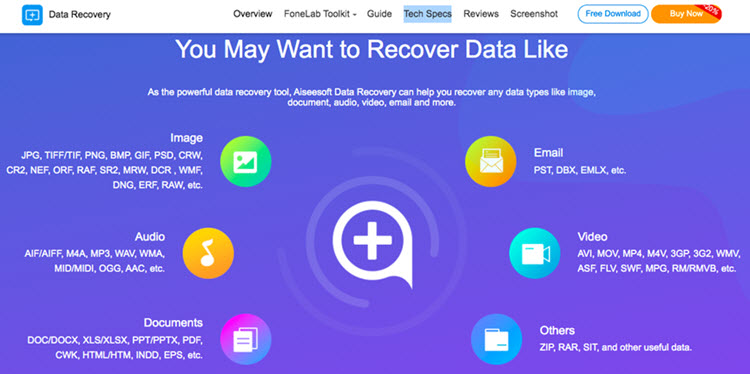
Aiseesoft Features
- The amazing tool with powerful capabilities recover 1000File Types; for videos AVI, MOV, MP4, M4V, 3GP, WMV, etc. For audio M4A, MP3, WMA, MID/MIDI, OGG, AAC, etc. For photos, JPG, TIFF/TIF, PNG, BMP, GIF, etc. As for document, DOC/DOCX, XLS/XLSX, PPT/PPTX, PDF, CWK, HTML/HTM.
- It offers two type of scanning; quick scanning for recently deleted file and deep scanning for thorough scanning and can restore a large amount of files.
- It supports all types of Windows 10, 8, 8.1, 7, Vista, Windows XP, and Mac OS x 10.7 or above.
- You can get the different paid versions; $23.96 per month, $55.96 lifetime for three PCs, $39.96 per year with free download and 30-days money-back guarantee.
Website: https://www.aiseesoft.com/data-recovery/
Wise Data Recovery
Wise Data Recovery is a free data recovery programme that can help you recover lost data. It can recover lost files from a hard disc, external hard drive, USB drive, Memory card, digital camera, mobile phone, MP3 player, and other storage media, whether you accidentally deleted some files, formatted a drive, or experienced a system crash and lost some files.
Because of powerful algorithms, Wise Data Recovery can start and finish scanning processes in a very short amount of time. You can also narrow down search results by selecting recovery file types or entering keywords before scanning.
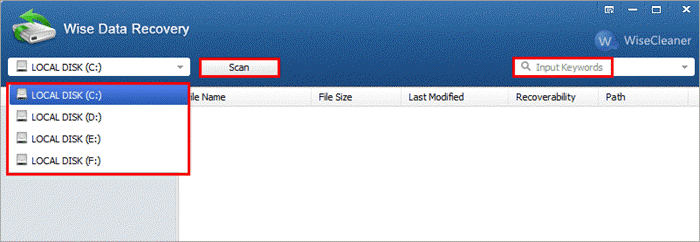
Website: https://www.wisecleaner.com/wise-data-recovery.html
FAQs
What is data recovery software?
Data Recovery software is the best solution for recovering the lost data from your device due to any miss-happing like hard drive failure, virus attack, accidently deleting of data, and so on.
What are the features should I keep in mind while selecting a data recovery tool?
select a tool with best performance, features, compatibility, price, and security, and of course the support for file types, formats, and files systems.
Are data recovery tools safe or not?
data recovery tools are safe and perform only recovering functions without leading you to data loss.
Enlist some popular data recovering tools?
here is a list given with some popular data recovering tools
AnyRecover
iBeesoft
Tenorshare 4DDiG Data Recovery?
PhotoRec
Stellar Data Recovery
Wondershare Recoverit
Advanced Disk Recovery
R-Studio Data Recovery Software
TestDisk
PC Inspector File Recovery
Undelete 360
FonePaw Data Recovery
EaseUS Data Recovery Software
Disk Drill
Aiseesoft
Wise Data Recovery