Video Player is software for playing multimedia files with built-in codecs and plugins and also plays videos from different varieties of sources like CD, DVD, local disc, and live streaming.? It supports all popular formats and all digital devices; PC, Mac, and smartphone. The pre-installed players by default are not able of playing the latest videos, because they have not compatible with most formats. Additionally, you need to pay for installing codecs as well as plugins.
Best Video Players
So you need to install the Best Video Player for Windows (10/7/11), Android, and Mac to get the best multimedia outputs, Here is a full list of 12 video player;
1. GOM Player
2. VideoLAN VLC Media Player
3. Plex
4. Pot Player
5. Media Player Classic-Home Cinema
6. MediaMonkey
7. 5KPlayer
8. KMPlayer
9. Kodi
10. DivX
11. CyberLink PowerDVD 20 Ultra
12. Miro
Multiple video players are available in the digital market. It’s upon you to select the best video player which has the capabilities of supporting any format, with a super-fast processor, and must be without buffer or lagging frequently. Moreover, it is equipped with all major features such as adding subtitles, audio synchronization, screen capture, and downloading tools.
GOM Player
GOM Player supports multiple formats with the capability of finding codecs, damaged files, and downloaded files on the PC. It also helps you to add subtitles, language, subtitle sync controls, and screen capturing.
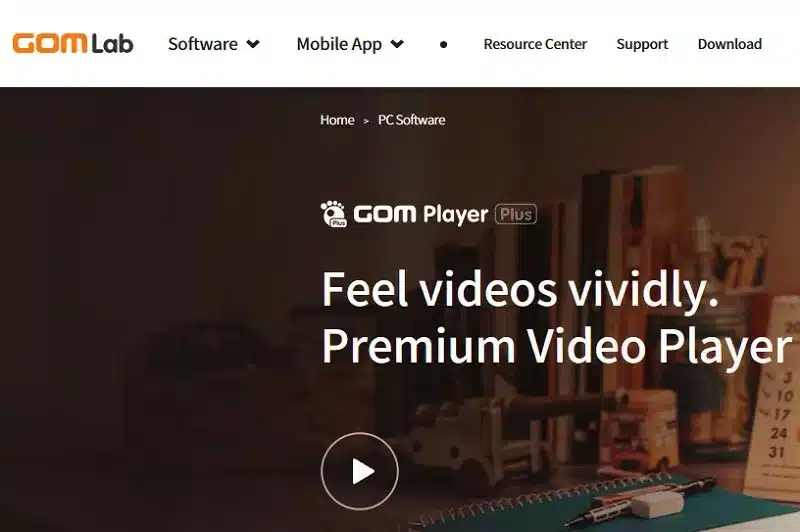
GOM Player Features
- Skip the corrupted part of an AVI file and play only good parts of it automatically. You can even play the incomplete downloaded file also.
- The skinnable interface with advanced filters controls makes the customization of app easy and simple. Personalize it according to your requirement.
- Enhance the video view experience with the help of custom configuration.
- The app helps you to use the largest subtitle database from World. Just play the video, the player starts auto-searching of database and displays the matching subtitles. Click on Apply. button and subtitle will be applied automatically applied after downloading process
- The Virtual Reality technology helps you to play 360o videos that supports taking preview from back, right, left, and front.
Website: https://www.gomlab.com/gomplayerplus-media-player/
VideoLAN VLC Media Player
VLC Media player is freeware, the fastest and rich-feature player for playing audio, video, and image files. You can live stream. It supports all popular video/audio formats, 48 languages, and a modular platform.
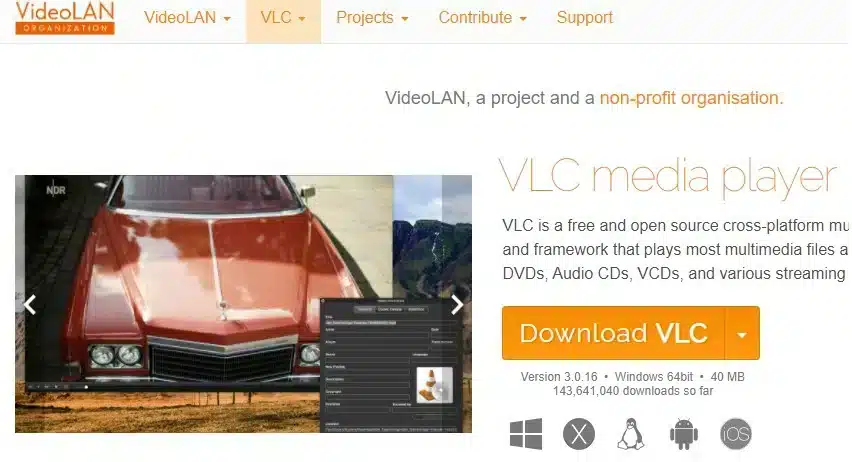
VideoLAN VLC Media Player Feature
- With 3 billion downloads too is available for all digital devices; Linux, Windows, Android, Mac OS, iOS, Chrome OS, Windows Phone, and Apple TV.
- VLC Editor Feature enables you to create new skin as well as change the features on the main window, playlist window, and equalizer window.
- No need of installing any extra codec for playing any video file.
- VLC is absolutely free of charge and open-source player with improved functionality without a hiccup.
Website: https://www.videolan.org/
SMPlayer
SMPlayer is a free media player for Windows and Linux that comes with built-in codecs that allow it to play almost any video or audio file. It does not require any additional codecs. Simply install SMPlayer and you’ll be able to play any format you want without having to hunt down and install codec packs.
Simply install SMPlayer and you’ll be able to play any format you want without having to hunt down and install codec packs. SMPlayer has one of the most intriguing features: it remembers the settings of all the files you play. So you start watching a movie but have to leave? don’t worry, when you reopen it, it will resume where you left it, with the same audio track, subtitles, and volume settings as before.

SMPlayer has the advantage of being free software with no protracted license periods like other proprietary codec players. In reality, all you need to do is download it and install it on your computer. This is why SMPlayer is such an excellent alternative for watching free videos on your computer. It has advanced features such as a Windows Media Player with a video and audio library to let you enjoy your videos. SMPlayer is compatible with all MAC platforms, therefore you can use it even if you’re on a Mac if you’re on Windows.
Website: https://www.smplayer.info/
Pot Player
Pot Player with built-in codecs supports multiple video codecs and formats is a powerful multimedia player. Enjoy a 3D experience with several 3D glasses that allows you to watch side-by-side, top to bottom, and video flipping.
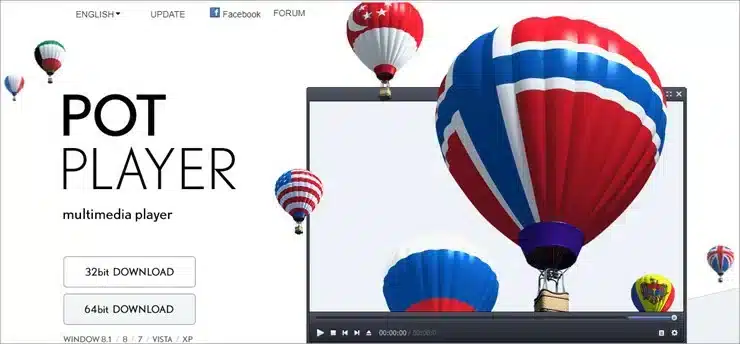
Pot Player Features
- It was developed by South Korean company and specifically designed for all types of Windows.
- Add text, DVD, Blu-ray subtitles and support to SMI Ruby tags, and SSA animation.
- The minimalistic UI enables you to manage different options; Play, Stop, Playback options, volume slider, preview, and other features easily.
- Hardware acceleration gives a smooth and seamless performance.
- The app is absolutely free of cost.
Website: https://potplayer.daum.net/
Media Player Classic-Home Cinema
The MPC is an open-source audio/video player that supports myriad formats incorporation with a plethora of features. It is 100% free of spyware, ads, and toolbars. The lightweight tool with multi-language support is the best choice for watching videos on any SSE2 CPU.
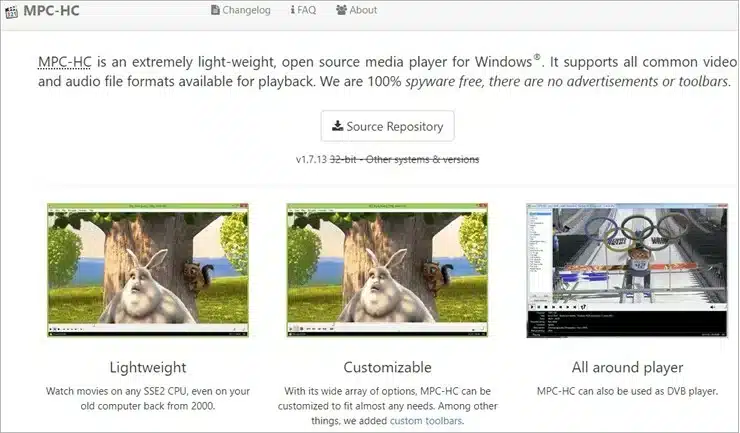
Media Player Classic-Home Cinema Features
- Customize the UI with multiple customizing tools; custom toolbars changing, selection of options according to your preferences, upload toolbars for other?s usage, and lot of other hassle-free options are available.
- Built-in codecs for MPEG-2 videos, and support to subtitles and codecs for MPEG-2 audio, 3GP, plus-code modulation, Dolby Digital AC3, and DTS audio. A MPEG splitter, VCD/SVCD/XCD Reader for supporting playback VCD and SVCDs are available.
- Incredibly flexible software enables you to play any video file with any type of format
- The app is completely free of cost without demanding any hidden charges.
Website: https://mpc-hc.org/
MediaMonkey
MediaMonkey is a video as well as an audio player while managing and organizing your multimedia collection very well manner. It catalogs as well as categorizes your collection located in your system or from a network. The freeware media player with a combination of built-in radio and other effective features proves the best choice for you.
MediaMonkey Features
- A buil-in downloading option enables you to download content online.
- Supporting all famous audio/videos formats; the tool offers Android and iOS synchronization option also.
- Catalogue 10,000 video/audio file with help of categorizing them e.g. contemporary, audiobooks, and so on.
- Auto Tag Editor with the help of Album Art Lookup cleverly detects the missing files as well as duplicate tracks.
- Unlimited range of skins and add-ons help you to customize the app. You can create your own add-ons also.
- The app is absolutely free of charge.
Website: https://www.mediamonkey.com/
5KPlayer
5KPlayer is the perfect solution for listening to audio tracks as well as video files such as to experience TV shows and others in the high-quality definition. It offers not only downloading options online, but also enables you to edit, rotate, and add subtitles.
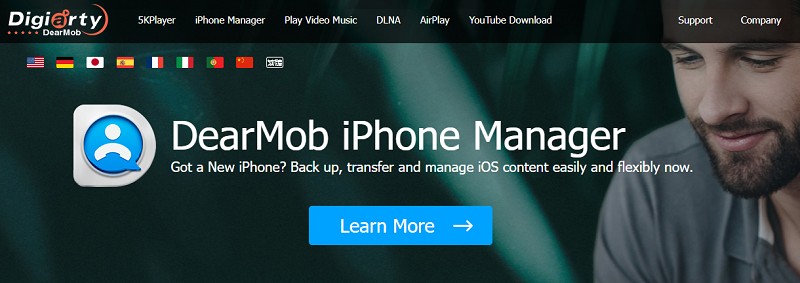
5KPlayer Features
- AirPlay mirroring feature enables you to watch videos or other content from your smartphone to your PC in a flash.
- Built-in hardware acceleration with DXVA 2.0 integration speed up the video processing while boosting the CPU power.
- The tool support satellite radio with pre-set channels such as BBC, Sports, NBC, NCB sports, and so on.
- The app is used as 3-in-one player; basic video player, DVD player, and HD player and enhances your viewing experience while avoiding any 3rd-party downloading, irritating ads, and disruptive data.
- The app is free of charge.
Website: https://www.5kplayer.com/
KMPlayer
KMPlayer is a free media player for Windows that you can install on your computer. MKV, OGM, AAC, MP3, DVD, and a variety of other file types are supported. You may also watch high-definition videos in 4K, 8K, 3D, and UHD with it. It’s very simple to add subtitle files to videos and television shows. Furthermore, the program has advanced capabilities such as high-speed mode, noise reduction, video and audio correction, and more.
Internal Codec is handled within KMPlayer, making it faster and safer. KM Player also supports all of the codecs from ffdshow, as well as MPEG1/2. If you find it inconvenient to install Codec, have a machine with a low CPU, and/or want an exceptional multi-media playback player, you can use KMP to change your environment to a more convenient multi-media format.

Website: https://www.kmplayer.com/
Kodi
Kodi is a freeware and open-source multimedia player to play any type of audio/video files supporting multiple formats and 100+ languages. The app is available for all digital devices; Android, iOS, Mac OS X, Linux, and Windows.
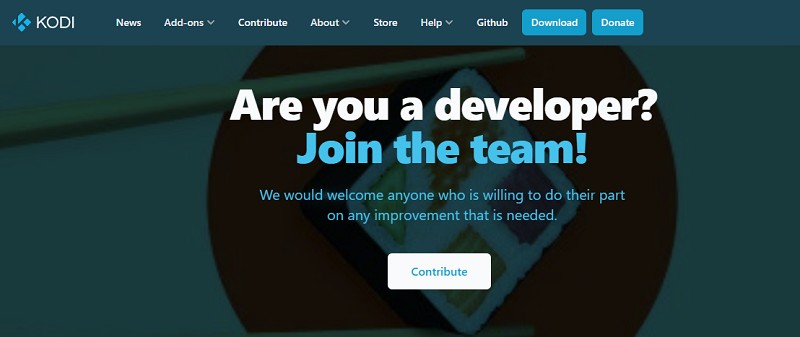
Kodi Features
- Auto-cataloguing feature simply categorize your multimedia collection that will inform you about any type of detail about the related video or audio.
- Import pictures like slideshow from your library and watch them in different formats as well as filter them.
- Multiple configuration options are available for setting up on the TV connections, RSS feed to scroll on the home screen.
- Customize the app by changing skins and create amazing UI using colors, images and menu structure according to your entertainment needs.
- The app is completely free of cost.
Website: https://kodi.tv/
DivX
DivX is an award-winning video player for creating, playing, and casting videos in DivX, AVI, MKV, and HVAC up to 4K formats. Lightweight app using less CPU and memory offers several components; Converter, Player, Web Player, DivX To Go, Media Server, DivX Installer System, and DivX Control Pane.
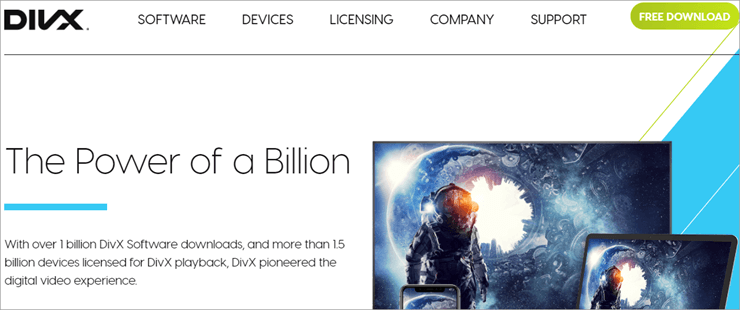
DivX Features
- A built in feature Stream To you to cast videos on Roku devices.
- Save as well as transfer your preferences easily.
- Forward and rewind smoothly to navigate your favorite scenes and preview your movie before it is downloaded.
- Cast videos, and pictures to any DLNA-compatible device; Xbox, Playstation, Samsun Galaxy, and Chromecasts with the help of Cast To feature.
- Purchase the app for $19.99 for one time with the free trial version.
Website: https://www.divx.com/
CyberLink PowerDVD 20 Ultra
CyberLink PowerDVD 20 Ultra with high-quality media playback proves the best solution for playing and organizing unlimited media content. Download, preview, resume the accidentally closed file, and a lot of other features are available for you to enjoy.
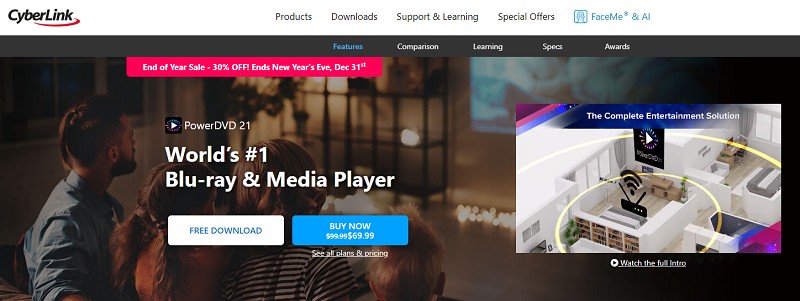
CyberLink PowerDVD 20 Ultra Features
- Multiple playback options such as add markers, play video with addition of subtitles, play media in karaoke mode, converting of 2D into 3D, using of frame capture, shuffle media, and playing of media in full screen are available.
- Main screen including with two components; one for PC, and the other is TV mode which can be used with remote.
- Support for Ultra HD Blu-ray, 4K, HEVC/H.265, and HDR 10 content increases your view experience.
- Power DVD new, extensive content database gives you complete information about video.
- The app offers different subscription plan; Power DVD 20 Standard for $59.99 and PowerDVD 20 Ultra for $69.99 both are available for lifetime. Power DVD 365 $54.99 for one year with free download and 30 days money-back guarantee.
Website: https://www.cyberlink.com/products/powerdvd-ultra/features_en_US.html
Miro
Miro is a video player, converter, and torrent downloader that is free and open-source. It is compatible with Android phones, tablets, and other devices. In the app, you may purchase audio and apps from Amazon and Google.
It allows users to play, pause, or stop the current selection, navigate to the previous or next item, adjust the volume, perform searches, switch to full-screen mode, sort the items by various criteria, and view information about the audio items such as name, artist, album, track, time, genre, year, rating, and more.
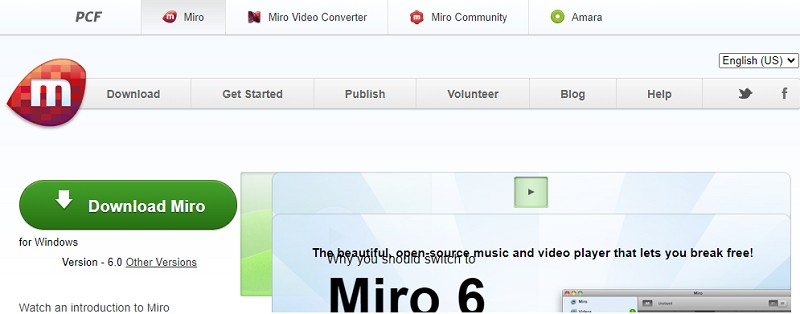
FAQs
What are Video Player tools?
Video Player is a type of tool for playing video content from all sources; DVD, local disc, VCD, CD, and so on with the support of all popular formats.
What are the main features performed by a Video Player?
A video player plays the audio, video, and image files. it organizes the multimedia collection, adds as well as removes subtitles and a lot of others.
What formats are commonly used by any video player?
WMV, AVI, MP4, MKV, 3GP, M4V, TS, MPG, FLV, MOV, and RMVB are the formats that are commonly used by any video player app.
Enlist some popular video players?
KMPlayer
GOM Player
Plex
Pot Player
Media Player Classic-Home Cinema
MediaMonkey
5KPlayer
Kodi
DivX
CyberLink PowerDVD 20 Ultra
VideoLAN VLC Media Player
